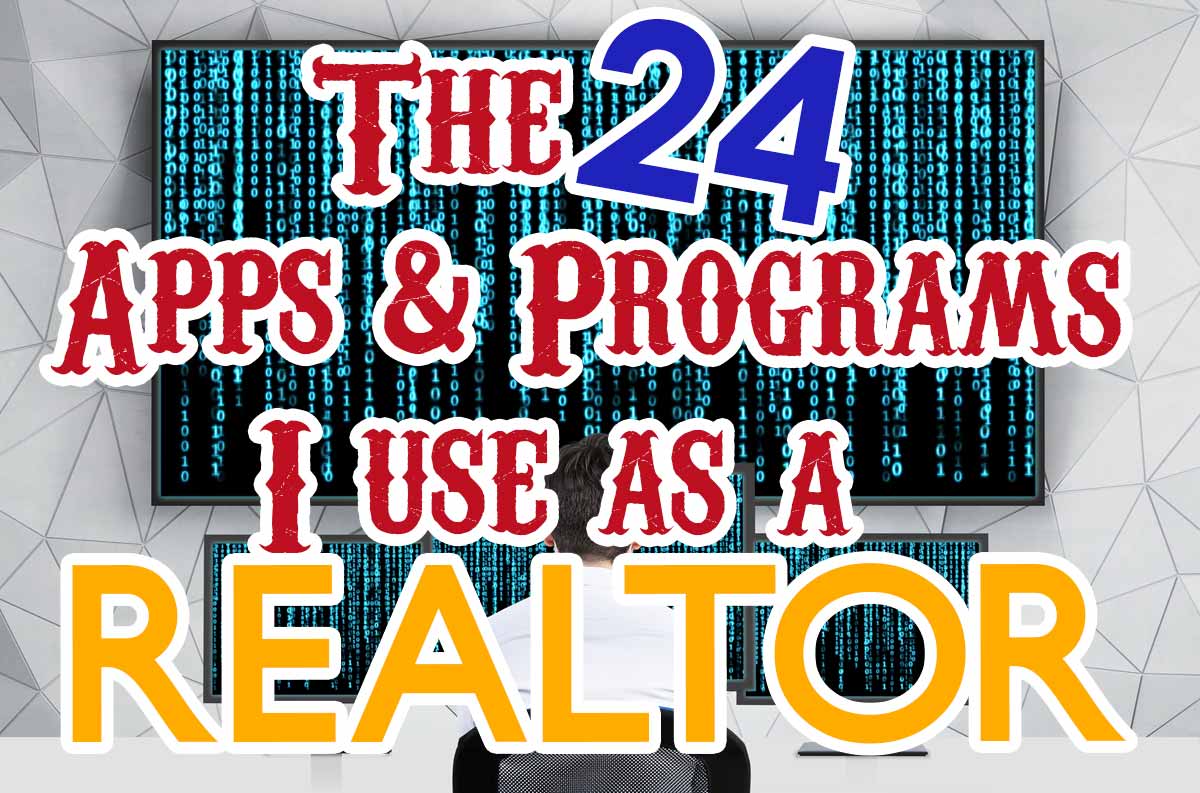 Updated 5/24/17, Originally published 11/18/15
Updated 5/24/17, Originally published 11/18/15
One thing I discovered early as an agent is that there are a lot of software/apps that I utilize to help run things smoother. I thought it would be interesting to list them out and explain how each helps me better serve my clients. Here they are, alphabetically!
ABOR/Actris
 This is the Austin area MLS. Many boards have their own MLSs. Since Fort Hood joined the Central Texas MLS (CTXMLS), I only need to be a member of Austin and the CTXMLS. Even though I’m in Fort Hood, Austin is a close enough market that it is a benefit to my sellers to be seen in their MLS. As our market heats up, more and more often I have Austin area agents inquiring about showing my listings, even all the way up here in Killeen, TX. My ACTRIS subscription costs several hundred dollars a year.
This is the Austin area MLS. Many boards have their own MLSs. Since Fort Hood joined the Central Texas MLS (CTXMLS), I only need to be a member of Austin and the CTXMLS. Even though I’m in Fort Hood, Austin is a close enough market that it is a benefit to my sellers to be seen in their MLS. As our market heats up, more and more often I have Austin area agents inquiring about showing my listings, even all the way up here in Killeen, TX. My ACTRIS subscription costs several hundred dollars a year.
Adobe Acrobat
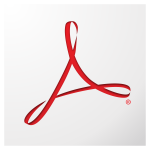 Early on, I found it was extremely useful to be able to edit PDFs. I have several uses for it, but the two uses that I most commonly use it for are putting together CMAs and filling in contract execution dates! When I do a CMA, usually I save several PDFs, each with different information (property info, neighborhood sales, neighborhood active listings, rent comps, etc.), but can easily combine them into one document and make notes through Adobe Acrobat. And for contracts, after everyone has signed, we agents have to fill in the execution date. Instead of print/sign/scan/email (PSSE – I just made that up) – I can fill in that data with Acrobat. I spend about $10/mo for it.
Early on, I found it was extremely useful to be able to edit PDFs. I have several uses for it, but the two uses that I most commonly use it for are putting together CMAs and filling in contract execution dates! When I do a CMA, usually I save several PDFs, each with different information (property info, neighborhood sales, neighborhood active listings, rent comps, etc.), but can easily combine them into one document and make notes through Adobe Acrobat. And for contracts, after everyone has signed, we agents have to fill in the execution date. Instead of print/sign/scan/email (PSSE – I just made that up) – I can fill in that data with Acrobat. I spend about $10/mo for it.
Adobe Photoshop
 I also include Lightroom, Bridge as part of this package. I often use Photoshop to help with my marketing materials and resizing graphics to make them more website friendly. I use to use it on my listing photos before I began hiring professional photographers. I’m not particularly skilled with it, so I keep to the basics. It costs about $15/mo.
I also include Lightroom, Bridge as part of this package. I often use Photoshop to help with my marketing materials and resizing graphics to make them more website friendly. I use to use it on my listing photos before I began hiring professional photographers. I’m not particularly skilled with it, so I keep to the basics. It costs about $15/mo.
CTXMLS
 This is the new MLS that Fort Hood has just recently joined. Before I was a member of both the Temple/Belton and Fort Hood MLS. Now both have combined (along with Williamson County, New Braunfels and Victoria) into one mega MLS. This is the MLS I put my seller’s listings in and get my CMAs from. Like all MLSs, CTXMLS costs me $100s per year in membership.
This is the new MLS that Fort Hood has just recently joined. Before I was a member of both the Temple/Belton and Fort Hood MLS. Now both have combined (along with Williamson County, New Braunfels and Victoria) into one mega MLS. This is the MLS I put my seller’s listings in and get my CMAs from. Like all MLSs, CTXMLS costs me $100s per year in membership.
Cymbo
 This is our internal brokerage site where our broker keeps track of all the files related to our transactions. It is a requirement that our broker have copies of all the most important transaction files, as well as contact information in case something happens to me and someone else needs to pick up where I left off with a client. Contracts, representation agreements, signed disclosures, and closing docs are all uploaded here for the broker to review and keep on file. I don’t have to pay for Cymbo as my broker owns it.
This is our internal brokerage site where our broker keeps track of all the files related to our transactions. It is a requirement that our broker have copies of all the most important transaction files, as well as contact information in case something happens to me and someone else needs to pick up where I left off with a client. Contracts, representation agreements, signed disclosures, and closing docs are all uploaded here for the broker to review and keep on file. I don’t have to pay for Cymbo as my broker owns it.
DocuSign
 I couldn’t live without DocuSign, an e-signature online software. Anyone who has been a client with me is familiar with DocuSign. I fill out the forms on TAR ZipForm and then upload it to DocuSign to get signatures. Texas allows you to legally sign all contracts and forms electronically, which is a huge time and tree saver. This turns having to print, sign, scan, and email into simply just clicking. You can do a couple transactions for free, but not many. I pay approximately $20 a month for the service.
I couldn’t live without DocuSign, an e-signature online software. Anyone who has been a client with me is familiar with DocuSign. I fill out the forms on TAR ZipForm and then upload it to DocuSign to get signatures. Texas allows you to legally sign all contracts and forms electronically, which is a huge time and tree saver. This turns having to print, sign, scan, and email into simply just clicking. You can do a couple transactions for free, but not many. I pay approximately $20 a month for the service.
DropBox
 Our broker keeps track of everything in Cymbo, but I keep all files in DropBox, including some of my own business files like my business plan and marketing materials. I also keep all of my clients’ documentation here, secure and protected. The great benefit of DropBox is I can also share folders with clients by sending them the link – so they can just see their own folder, and all the documents that I have related to the transaction. I’ve had to upgrade and pay about $20/mo for it.
Our broker keeps track of everything in Cymbo, but I keep all files in DropBox, including some of my own business files like my business plan and marketing materials. I also keep all of my clients’ documentation here, secure and protected. The great benefit of DropBox is I can also share folders with clients by sending them the link – so they can just see their own folder, and all the documents that I have related to the transaction. I’ve had to upgrade and pay about $20/mo for it.
Evernote
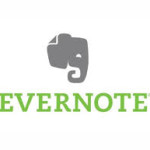 I have yet to utilize this software/app to its full potential, but it is the quintessential note-taking software. I am still using just the free version, and it does a lot. Any notes I quickly take on my phone in the app, and they are there accessible either on my phone or desktop, anywhere, anytime. Sometimes I meet a new potential client while on the go, and don’t have time to sit down and write notes and put them into my CRM (Realvolve). So instead, I can whip out Evernote on my phone and do a voice recording, which either I or my assistant can transcribe later.
I have yet to utilize this software/app to its full potential, but it is the quintessential note-taking software. I am still using just the free version, and it does a lot. Any notes I quickly take on my phone in the app, and they are there accessible either on my phone or desktop, anywhere, anytime. Sometimes I meet a new potential client while on the go, and don’t have time to sit down and write notes and put them into my CRM (Realvolve). So instead, I can whip out Evernote on my phone and do a voice recording, which either I or my assistant can transcribe later.
Formilla Chat
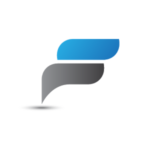 This is hooked up to my website, which you might see now at the bottom right. It is linked to an app on my phone which allows me to communicate with my website visitors straight from my phone. If I am away from my phone, it collects their phone numbers so I can respond back with a text. It’s great for connecting quickly with people and getting their needs met.
This is hooked up to my website, which you might see now at the bottom right. It is linked to an app on my phone which allows me to communicate with my website visitors straight from my phone. If I am away from my phone, it collects their phone numbers so I can respond back with a text. It’s great for connecting quickly with people and getting their needs met.
Google AdWords
 Any Pay Per Click (PPC) advertising campaigns I run are through AdWords. I’ve had success doing this, and the return is reasonable, but it can be an expensive method of finding clients! I’m not using it at the moment as I am trying to use my web page to generate organic (i.e. free) search engine leads, but when I have extra marketing dollars in the future, I will definitely pick back up with an AdWords campaign.
Any Pay Per Click (PPC) advertising campaigns I run are through AdWords. I’ve had success doing this, and the return is reasonable, but it can be an expensive method of finding clients! I’m not using it at the moment as I am trying to use my web page to generate organic (i.e. free) search engine leads, but when I have extra marketing dollars in the future, I will definitely pick back up with an AdWords campaign.
Google Analytics
 This is integrated into my WordPress website dashboard, so I don’t actually visit the actual Google Analytics page often. But I still was careful to set it up with www.hoodhomesblog.com so that I could see how many visitors I get each day, where they came from, what they were searching for to get there, and how many pages they viewed. It is a great indication of whether my site is useful, or if people are seeing and fleeing.
This is integrated into my WordPress website dashboard, so I don’t actually visit the actual Google Analytics page often. But I still was careful to set it up with www.hoodhomesblog.com so that I could see how many visitors I get each day, where they came from, what they were searching for to get there, and how many pages they viewed. It is a great indication of whether my site is useful, or if people are seeing and fleeing.
Google Calendar
 Too easy to keep my tasks scheduled. Inspection Friday? Update my phone. Closing Tuesday? Bam. Done. It includes reminders that pop up on my phone OR computer, it is the best calendar I know of. My wife uses it as well, which allows us to de-conflict work and home schedules, as her calendar shows up on mine!
Too easy to keep my tasks scheduled. Inspection Friday? Update my phone. Closing Tuesday? Bam. Done. It includes reminders that pop up on my phone OR computer, it is the best calendar I know of. My wife uses it as well, which allows us to de-conflict work and home schedules, as her calendar shows up on mine!
Google Voice
 Did you know that my phone actually has two phone numbers? When you call (512) 763-7912, it goes to my phone (which also has my other non-work number) and my computer. That is because (512) 763-7912 is my Google Voice number, which, among other benefits, allows me to have a separate, business phone number, text people from my computer, answer calls in Google Hangouts with a headset (freeing up my hands to take notes when talking to clients) and automatically save texts to my computer (easily searchable if I forgot what someone asked me to do!)
Did you know that my phone actually has two phone numbers? When you call (512) 763-7912, it goes to my phone (which also has my other non-work number) and my computer. That is because (512) 763-7912 is my Google Voice number, which, among other benefits, allows me to have a separate, business phone number, text people from my computer, answer calls in Google Hangouts with a headset (freeing up my hands to take notes when talking to clients) and automatically save texts to my computer (easily searchable if I forgot what someone asked me to do!)
Google Webmaster
 I’m still not totally sure what all Google Webmaster does. But I have it! And it’s linked to my website. It is helpful in ensuring that my site is mapped in Google and will show up when you search for it. I know I’ve had to go to it a few times to troubleshoot issues while trying to improve my blog/website, and will likely utilize it further as become more technologically savvy.
I’m still not totally sure what all Google Webmaster does. But I have it! And it’s linked to my website. It is helpful in ensuring that my site is mapped in Google and will show up when you search for it. I know I’ve had to go to it a few times to troubleshoot issues while trying to improve my blog/website, and will likely utilize it further as become more technologically savvy.
Karl’s Mortgage Calculator
 Every Realtor needs a mortgage calculator handy. And thankfully, there are plenty of quality, free ones. I use Karl’s Mortgage Calculator. Like I said – it is free! If you are a buyer, download it yourself and use it! It is necessary for planning out what your mortgage will likely be after taxes, insurance, mortgage insurance and with whatever down payment and interest rate you are working with. Don’t blow your budget! Use a mortgage calculator religiously.
Every Realtor needs a mortgage calculator handy. And thankfully, there are plenty of quality, free ones. I use Karl’s Mortgage Calculator. Like I said – it is free! If you are a buyer, download it yourself and use it! It is necessary for planning out what your mortgage will likely be after taxes, insurance, mortgage insurance and with whatever down payment and interest rate you are working with. Don’t blow your budget! Use a mortgage calculator religiously.
iStock
 Most of my photos come from iStock – great for getting marketing pictures. It’s not cheap. I have a monthly subscription for about 10 pictures a month for $30/mo or so. It’s important to have quality pictures for my website and advertising that I know I have the rights to. Though as I continue to grow, I would love to replace some of this stock photography with some of my own photos, local to Fort Hood.
Most of my photos come from iStock – great for getting marketing pictures. It’s not cheap. I have a monthly subscription for about 10 pictures a month for $30/mo or so. It’s important to have quality pictures for my website and advertising that I know I have the rights to. Though as I continue to grow, I would love to replace some of this stock photography with some of my own photos, local to Fort Hood.
RealtyZam
 As a Realtor, I am a small business, and that means I need to track my money. RealtyZam has been pretty good for tracking my commissions and business expenses. It can sync with my business bank account so that all my expenses are automatically imported. I can then categorize both my income and expenses. It creates my profit and loss statement, and just gives me a quick picture of whether I am hitting my targets and making enough money to be able to continue doing this next year! It costs about $10/mo.
As a Realtor, I am a small business, and that means I need to track my money. RealtyZam has been pretty good for tracking my commissions and business expenses. It can sync with my business bank account so that all my expenses are automatically imported. I can then categorize both my income and expenses. It creates my profit and loss statement, and just gives me a quick picture of whether I am hitting my targets and making enough money to be able to continue doing this next year! It costs about $10/mo.
Realvolve
 My new CRM (Customer Relationship Manager), and a relative newcomer to the crowded Realtor CRM scene. It has a more intuitive user interface than Top Producer, which I had used previously. And it also features a very robust transaction management system, even more so than the Reesio program I loved and had used previously as well. Everything about everything goes into Realvolve, so that I am tracking everything about a client’s needs and the transaction, making sure nothing and nobody is left out or falling in the cracks. I still have a lot of learning to do on this software, but so far am pretty excited about it! It costs about $80/mo.
My new CRM (Customer Relationship Manager), and a relative newcomer to the crowded Realtor CRM scene. It has a more intuitive user interface than Top Producer, which I had used previously. And it also features a very robust transaction management system, even more so than the Reesio program I loved and had used previously as well. Everything about everything goes into Realvolve, so that I am tracking everything about a client’s needs and the transaction, making sure nothing and nobody is left out or falling in the cracks. I still have a lot of learning to do on this software, but so far am pretty excited about it! It costs about $80/mo.
RingCentral
 This is my new phone system, now that I have multiple team members. One phone is not enough. I still have Google Voice as above on my phone, but Google Voice is not a business solution, and I need more as my business grows. RingCentral allows me to route calls to different people depending on the time (work hours v. after hours, for example), or route it to multiple individuals (ring one person first, and then if they don’t pick up in time, it goes on to the next person so that there is someone answering the call). RingCentral allows me to do autoreceptionist, which may be necessary one day, though for now I prefer to route callers directly to a human being right away. It costs about $70/mo currently.
This is my new phone system, now that I have multiple team members. One phone is not enough. I still have Google Voice as above on my phone, but Google Voice is not a business solution, and I need more as my business grows. RingCentral allows me to route calls to different people depending on the time (work hours v. after hours, for example), or route it to multiple individuals (ring one person first, and then if they don’t pick up in time, it goes on to the next person so that there is someone answering the call). RingCentral allows me to do autoreceptionist, which may be necessary one day, though for now I prefer to route callers directly to a human being right away. It costs about $70/mo currently.
Supra
 Supra E-Key is the lock box that the Fort Hood Area Association of Realtors uses. They work via bluetooth. I have the Supra app on my phone with my code, which allows me to communicate with lockboxes all over the Fort Hood area and get in to show homes. It also allows me to see who is accessing my own listings and when, ensuring accountability for those accessing my seller’s homes, as well as letting me know who I need to hit up for feedback. It costs about $20/mo.
Supra E-Key is the lock box that the Fort Hood Area Association of Realtors uses. They work via bluetooth. I have the Supra app on my phone with my code, which allows me to communicate with lockboxes all over the Fort Hood area and get in to show homes. It also allows me to see who is accessing my own listings and when, ensuring accountability for those accessing my seller’s homes, as well as letting me know who I need to hit up for feedback. It costs about $20/mo.
TAR ZipForms
 The Texas Association of Realtors (TAR) website has all of the promulgated forms that we agents use. We can make a folder there for each client, fill out the forms, and then print (either literally or to a PDF). When making offers or making forms, I make it in TAR ZipForms and then load it into DocuSign where I can send it to my buyers/sellers/investors for signatures.
The Texas Association of Realtors (TAR) website has all of the promulgated forms that we agents use. We can make a folder there for each client, fill out the forms, and then print (either literally or to a PDF). When making offers or making forms, I make it in TAR ZipForms and then load it into DocuSign where I can send it to my buyers/sellers/investors for signatures.
Todoist
 This is a to-do list software that I like a lot. It has an app so I can see it from my phone or my computer. I can also put everything into folders, for example, “Weekly Activities” and “Blog Ideas” and even my personal shopping list. I still use the free version, but it can be integrated well with a team later on in the paid version. It’s a great way to remind myself of those things that aren’t routine tasks already covered with something like Realvolve.
This is a to-do list software that I like a lot. It has an app so I can see it from my phone or my computer. I can also put everything into folders, for example, “Weekly Activities” and “Blog Ideas” and even my personal shopping list. I still use the free version, but it can be integrated well with a team later on in the paid version. It’s a great way to remind myself of those things that aren’t routine tasks already covered with something like Realvolve.
YouTube
 Video is the present and future of content marketing, and I am trying to up my game in that department. I have done neighborhood videos in the Fort Hood area and plan on doing many more. For someone who has never been to Killeen, is looking for a home, and doesn’t know what to expect, there is no substitute for a video of the area. They are also great for doing walkthroughs for out of town buyers who are trying to purchase sight-unseen. You can do live Hangout/Messenger/WhatsApp walkthroughs, too, but the resolution won’t be as good as an uploaded Youtube video.
Video is the present and future of content marketing, and I am trying to up my game in that department. I have done neighborhood videos in the Fort Hood area and plan on doing many more. For someone who has never been to Killeen, is looking for a home, and doesn’t know what to expect, there is no substitute for a video of the area. They are also great for doing walkthroughs for out of town buyers who are trying to purchase sight-unseen. You can do live Hangout/Messenger/WhatsApp walkthroughs, too, but the resolution won’t be as good as an uploaded Youtube video.
Zillow
 I have advertised myself on Zillow with mixed results, but Zillow is still great for other things. One thing it is good for is getting in touch with For-Sale-By-Owners who may be getting ready to list (yes, FSBOs, putting your home for sale on Zillow is like putting chum in the water for real estate agents and investors). It also is a place I have generally encouraged past clients to review my business in addition to Facebook and Google. Before the CTXMLS merger, it was also necessary to manually upload my listings to Zillow, because FHAAR didn’t syndicate listings automatically.
I have advertised myself on Zillow with mixed results, but Zillow is still great for other things. One thing it is good for is getting in touch with For-Sale-By-Owners who may be getting ready to list (yes, FSBOs, putting your home for sale on Zillow is like putting chum in the water for real estate agents and investors). It also is a place I have generally encouraged past clients to review my business in addition to Facebook and Google. Before the CTXMLS merger, it was also necessary to manually upload my listings to Zillow, because FHAAR didn’t syndicate listings automatically.
Conclusion
This list is just those things in my “Tools” folder on my Chrome browser. I have a whole other folder for all the tools, some free and some subscription, that I use to manage my website. And a whole other folder for the websites where I manage social media.
I hope this was an interesting insight into some of what goes on behind the scenes, and how I hope I am using current technology to both build my business and serve my customers!
Any suggestions on how to use these tools better, or other tools I am neglecting? Definitely, absolutely, please share in the comments for everyone!
[text-blocks id=”2276″ slug=”blog-post-signature”]
