 Updated 8/22/17; Originally published 7/24/16
Updated 8/22/17; Originally published 7/24/16
Takeaways
- A website is not the right answer for every real estate agent but can be a great strategy to build a real estate business
- It is a lot of work keeping my site updated and fresh with new content
- Websites are all about “give before you get” – giving information, insights, and expertise for free
To Website or Not To Website?
Most agents think they have to get a website, and hear all sorts of stuff about “SEO” (Search Engine Optimization), getting on the first page of Google, and getting leads.
The reality is, there are only 10 spots on the first page of Google for real estate rankings. Zillow, Trulia, and Realtor.com are going to take at least three of those posts. That means you probably have to be in at least the top seven websites in your market if you expect to get meaningful results from SEO.
Are you prepared to make your website one of the top seven real estate websites in your market? If not, don’t sweat it. Online leads still make up a small fraction of where agents get leads. An agent who focuses on referrals can do just as well if not better than an agent and a great site. Just understand up front which direction you are pursuing, and don’t kid yourself into thinking that your $80/mo site that you never open is going to somehow be the foundation of your business.
I put a lot of effort into my website, as explained below. It is my goal to be one of the top seven real estate websites in my area. And yet I still get a majority of my customers from other sources than the Hood Homes Blog.
The Hood Homes Blog
I started this website in June of 2015. When you become a Realtor, everyone says “you should blog!”, but few actually do it. I decided to take it seriously.
The purpose of blogging is to become a content marketer. The philosophy of content marketing is “Give Before You Get”. That means giving in the form of content – articles, actionable information, and insights that are helpful (and free) to your audience. My audience – Fort Hood buyers and sellers – will then hopefully repay me one day with their business.
The best thing about content marketing is it is not intrusive. I am not cold calling people. I am not door knocking, or sending out fliers, or paying for ads, or buying leads from Google. I create useful information and attract business. It is a style of business that fits my personality perfectly, and which is beginning to bear fruit as my business grows.
In order to become a content marketer, I needed a powerful, adaptable and user-friendly website (I’m not a “techie”) to showcase my content. That website is www.HoodHomesBlog.com, and the following programs are what I use to run it.
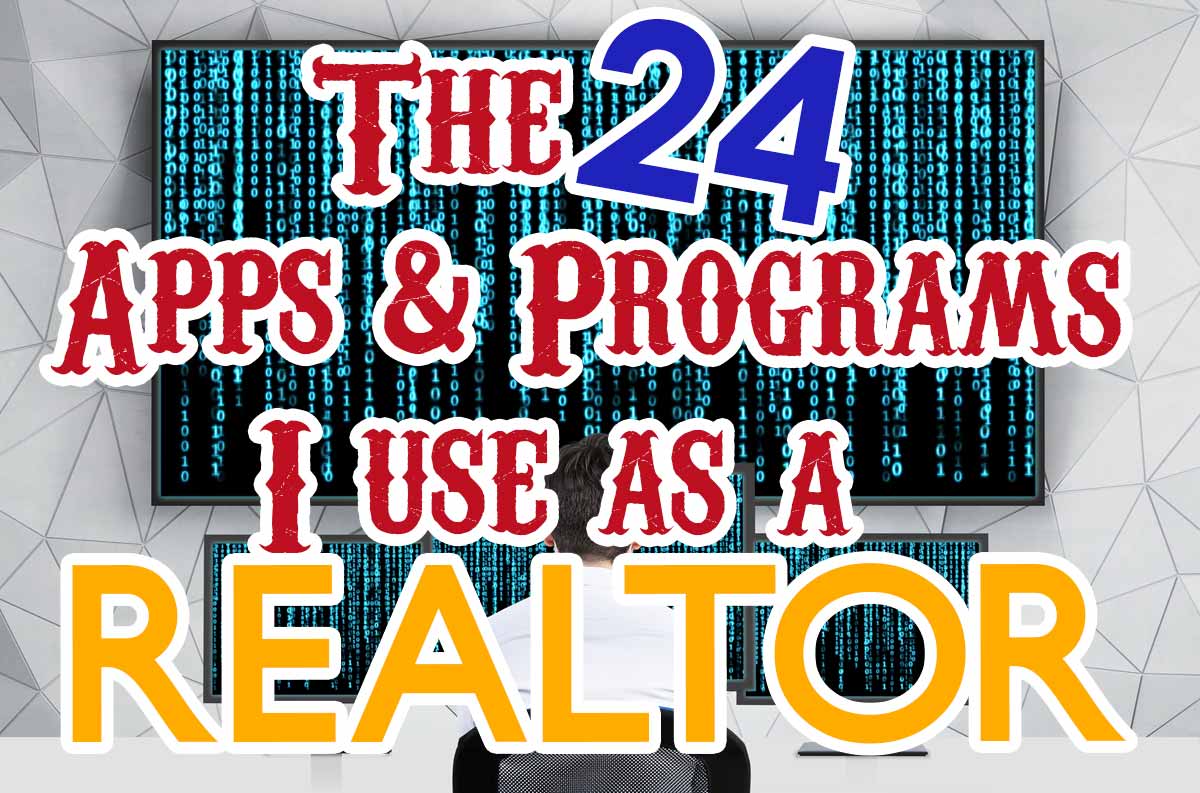
The Programs I Use as a Realtor
Read about the 24 different apps and software I use to help run my real estate business.
WordPress
 WordPress is one of the most important programs on this list. And it is one of the only ones that is FREE. Well, “free” comes with some caveats, as the next couple of software items will show.
WordPress is one of the most important programs on this list. And it is one of the only ones that is FREE. Well, “free” comes with some caveats, as the next couple of software items will show.
WordPress is a CMS – Content Management System – a fancy name for a website. Instead of writing a web page from scratch using HTML and CSS, I can build one without knowing anything about HTML or CSS. WordPress also plays nicely with lots of plugins, which I will also get to later, allowing for maximum customization. It is Google friendly, and also very scalable – some of the largest and most visited websites in the world are WordPress sites.
There are two versions – WordPress.com and WordPress.org. I accidentally began my site with a .com version. However, when attending the Texas Realtor Convention and talking to other young, more tech literate Realtors, I learned I needed a .org version because the .com is pretty much only good for a non-serious hobby web page.
WordPress Plugins
Plugins are little modifications you can download and make to your WordPress site – often free for the basic versions. Here are some of the ones I have for my site:
Alexa Certify, Facebook Widget, Jetpack, Nextend Facebook Connect, Popup Maker, Post Grid, Q2W3 Fixed Widget, Revisionize, Text Blocks, Ultimate Posts Widget, WP Post Carousel, Yoast SEO, Youtube, Youtube Channel Gallery
WPEngine
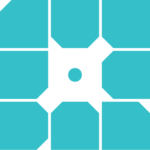 Nobody can see my WordPress site unless it is hosted online. This is where WPEngine comes in, a WordPress Friendly host (WP stands for Word Press, I believe).
Nobody can see my WordPress site unless it is hosted online. This is where WPEngine comes in, a WordPress Friendly host (WP stands for Word Press, I believe).
I don’t know much about hosting, other than the host can have a lot to do with how quickly a page loads, and also keeping your site running without as little maintenance downtime as possible. It does cost money – depending on the number of visits your site gets. At my beginner level, it costs $290/yr for hosting.
GoDaddy
 A WordPress site is useless without a domain name. I use GoDaddy, one of the most popular options. I can purchase and manage my domain names (www.HoodHomesBlog.com) here. This part took a little bit of learning about subdomains (like mls.HoodHomesBlog.com). GoDaddy also provides websites and hosting solutions themselves, but I just use the domain name as I have WordPress and WPEngine already. GoDaddy bills me for the domain renewal and other items annually at about $224/yr.
A WordPress site is useless without a domain name. I use GoDaddy, one of the most popular options. I can purchase and manage my domain names (www.HoodHomesBlog.com) here. This part took a little bit of learning about subdomains (like mls.HoodHomesBlog.com). GoDaddy also provides websites and hosting solutions themselves, but I just use the domain name as I have WordPress and WPEngine already. GoDaddy bills me for the domain renewal and other items annually at about $224/yr.
Agent Evolutions
 All this, and my website still would not function without Agent Evolutions. Between WordPress, WPEngine, and GoDaddy I could make a working website myself. But what about the styles? Fonts, columns, navigation bars, etc. All of that I would have to build myself – unless I use a “theme” provided by someone like Agent Evolutions (who specializes in IDX friendly real estate websites – more on IDX in a moment).
All this, and my website still would not function without Agent Evolutions. Between WordPress, WPEngine, and GoDaddy I could make a working website myself. But what about the styles? Fonts, columns, navigation bars, etc. All of that I would have to build myself – unless I use a “theme” provided by someone like Agent Evolutions (who specializes in IDX friendly real estate websites – more on IDX in a moment).
What I got was called the “Equity Framework” which manages the theme as well as little things like making it slightly easier to do create tables and buttons in articles. It is about $100 one time and then $50 a year after that to keep it updated. Using a theme like Agent Evolutions is not the most versatile method of customizing a website, but it is much more cost effective than paying a web designer to build a custom website for you.
IDXBroker
 With the above 4 items, I have a functioning website. But it wouldn’t be much of a real estate website if people couldn’t search homes. And how are they going to search homes? Am I going to upload every one of Fort Hood’s 1300+ homes for sale by hand? Of course not. An IDX feed (Internet Data Exchange) coordinates and syncs with my local MLS (the Central Texas MLS) and updates my sites with the current homes for sale and their specifications. Any webpage on my site that begins with “mls” in the address is an IDXBroker page.
With the above 4 items, I have a functioning website. But it wouldn’t be much of a real estate website if people couldn’t search homes. And how are they going to search homes? Am I going to upload every one of Fort Hood’s 1300+ homes for sale by hand? Of course not. An IDX feed (Internet Data Exchange) coordinates and syncs with my local MLS (the Central Texas MLS) and updates my sites with the current homes for sale and their specifications. Any webpage on my site that begins with “mls” in the address is an IDXBroker page.
Being a “content marketer” is about more than just writing blog articles. The IDX counts as content, too. Why might someone come to my website? To read articles, or to search information on homes for sale. This information is free, and I don’t require users to sign in to access it. Many other agent sites will require you to sign in and provide an email before you can see homes for sale, or maybe before you can look at the pictures. Not at HoodHomesBlog.com! You can search to your heart’s content. How I eventually capture business and real estate leads will be the next couple of items.
IDXBroker has other nifty tools that I can use on my site. My biggest issue is that there are not a lot of great visual display options. The visual appeal of IDXBroker could be updated if I knew more about CSS. But maybe some day I can afford a web designer to beautify my site some more.
I started with IDXBroker Lite for $40/mo, but you don’t get a lot of important features with it, like limited saved searches. Within a week I had upgraded to IDXBroker Platinum, costing about $60/mo.
Unbounce
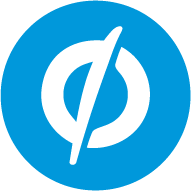 As a content marketer, I want as much content (articles and listings) free and easy for buyers, sellers and investors to see and use. But eventually I want to encourage people to reach out to me. I do that using a landing page. And I build landing pages with Unbounce.
As a content marketer, I want as much content (articles and listings) free and easy for buyers, sellers and investors to see and use. But eventually I want to encourage people to reach out to me. I do that using a landing page. And I build landing pages with Unbounce.
A landing page is a webpage designed for one thing only – to get you to send contact information in exchange for something of value – like my e-book guides. Most of my website has lots of buttons, hyperlinks, calls to action and other areas encouraging visitors to explore. A landing page is the opposite – it doesn’t want visitors to explore. It wants them to submit information. Getting rid of the “fluff” helps ensure the visitor doesn’t get distracted from the bottom line – submitting their contact information. Unbounce costs me about $50/mo.
My goal is build relationships with buyers, sellers and investors with my articles, expertise, and experiences. Once that relationship and trust is built, people feel more comfortable reaching out to me on my landing pages.
Gravity Forms
 Unbounce is helpful for landing pages where people can reach out to me or sign up for an e-book. But sometimes I want a form on my site that is not necessarily a landing page. Gravity Forms is one of the most popular form plugins.
Unbounce is helpful for landing pages where people can reach out to me or sign up for an e-book. But sometimes I want a form on my site that is not necessarily a landing page. Gravity Forms is one of the most popular form plugins.
Gravity Forms is one of the only WordPress plugins I pay money for – just $40 for an entire year.
The following are some examples of which pages I use Gravity Forms on.
Optin Monster
 I have Optin Monster, however I don’t use it nearly as much as I should. In fact, at the moment, the only Optin Monster feature active on my website is the full screen prompt for folks to like my Facebook page when they go to exit my site.
I have Optin Monster, however I don’t use it nearly as much as I should. In fact, at the moment, the only Optin Monster feature active on my website is the full screen prompt for folks to like my Facebook page when they go to exit my site.
What Optin Monster mostly does, and that I’ve experimented with, is pop ups. I know, I know – nobody likes popups. But there can be elegant ways of doing them. And they do apparently work at getting attention. Think of the major brand websites you’ve been to recently – all of them probably had some form of popup.
The other thing they do is the “exit intent” thing where you are on a page and, when you mouse over another tab or to exit, the popup only comes up then – sort of a last second “wait! please do ‘x’ before you go!”. It’s also a cheap $50/yr.
 Fivestreet
Fivestreet
Fivestreet is a lead routing software that I pay for.
When a buyer or seller signs in from anywhere I have set up (Realtor.com, Zillow, my website, my IDX, etc), it goes through Fivestreet which does several things.
Firstly, it sends that contact a text and/or email confirming receipt of the inquiry, which is a great way to reach out to your contact ASAP and automatically. Secondly, it sends the information to wherever and whomever you want. It goes to my Realvolve database, as well as it gets texted to me. If I had a team with several agents, I could set it up to send the leads to different agents at different times.
Podcasts
Okay, so not a program or software per se. But for Realtors who want to take their website seriously, it is important to get up to speed on content marketing. As such, I have listened to and recommend the following podcasts. These podcasts are not so much about the technical details of building a website, but why to build a website, and what to put into it to attract online customers.
Blogs and News
Also be sure to check out blogs like Search Engine Land if a website and SEO are going to be core elements of your business. For the nitty gritty of building a WordPress site, you are sure to run into WPBeginner frequently, with excellent how-to articles.
I also have a paid subscription to Inman, which is a must do for any Realtor, and especially tech savvy Realtors as the website focuses on real estate brokerage industry and technology trends.
That’s Too Much Work!
It is a lot of work. I am a Realtor, and my website probably takes up at least 25% of my time. Eventually, I hope to hire somebody to do it. But that is years away, even if my business grows as fast as my rosiest scenarios.
Are you looking to outsource your website to someone else out the gate? I’ve done a fair amount of research on the best real estate sites around the country, trying to improve my own. The same name keeps coming up over and over – Real Estate Webmasters. These guys are routinely building superb websites that consistently rank on page one of Google in their markets. The only catch – it is expensive. But I would recommend having no website than going cheap.
I don’t get anything from Real Estate Webmasters for plugging them. In fact, in a sense, they’re my competition. But my recommendation is someone like Real Estate Webmasters, WordPress, or skip the website entirely and cultivate offline referral business instead, which still makes up the vast majority of real estate leads.
Conclusion
I know of few local Fort Hood agents who do a website like mine. It is just one strategy of finding and building a business, and certainly not the right strategy for every real estate agent. It has taken me more work than I had expected, and taken a long time before seeing any business or results. The long term potential of having a website, however, is tremendous. I’ve modeled my site on other successful real estate agents like Andrew Fortune in Colorado, Kyle Hiscock in New York, and the BREL Team in Toronto. I still have a lot of growth and learning to do about the whole website experience, but my knowledge as a Realtor have improved immeasurable simply by updating my website with articles and research on the Fort Hood market. I hope that information has been and continues to be helpful to Fort Hood area home buyers and sellers.
[text-blocks id=”2276″ slug=”blog-post-signature”]
